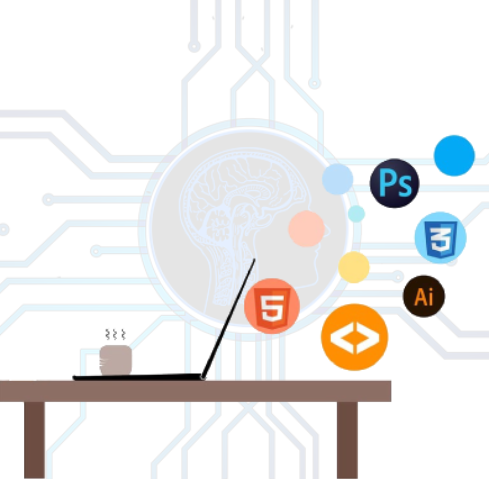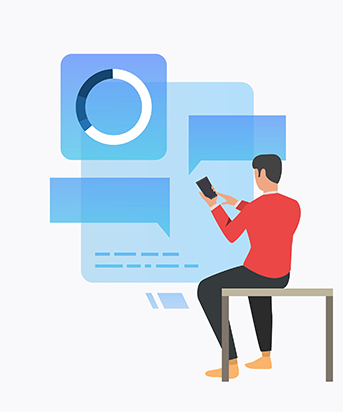Vision
Empowering Non-Technical Users with AI-Driven Social Media Content Creation
At In2Rare Software Solution, our vision is to empower users from non-technical backgrounds by providing them with innovative tools that simplify complex tasks. PixScribe was developed with this goal in mind, combining advanced Generative AI with an easy-to-use interface that allows users to effortlessly create professional social media content. We understand that many small-scale businesses and individuals need effective tools to manage their social media presence but often lack the time or technical expertise. PixScribe bridges this gap by automating key tasks like post creation, image generation, and content formatting, making social media management accessible to all